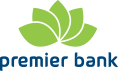Internet BankingFAQs
Online Banking is a safe, convenient online platform for Premier Bank customers to perform banking transactions via the Internet.
It’s safe. You can now bank with confidence knowing that your transactions remain safe with us using our Online Banking platform. Online Banking maintains world-class security standards on our Online Banking platform.
It’s convenient. You can perform banking transactions from the comfort of your home or office, anywhere in the world, anytime, with our 24 by 7 service. No special software is required.
As long as you have a personal computer (PC) or a smartphone with the minimum configuration, you are ready to start.
With Premier Bank’s Online Banking platform, you can perform the following and much more banking transactions;
- Account Balance Inquiry
- Access and download your bank account statements
- Make funds transfers between your accounts and within Premier Bank
- Place an order for your Cheque Book
- Make international transfers
Any Premier Bank customer with a Current Account can apply for Online Banking.
You are required to visit any of our branches and the team at the branch will guide you through the registration process.
You need to visit any Premier Bank Branch to make an application. The customer service team will ask you for details of your account and identification.
Once registered and your Online Banking is active, you need a PC with internet access and supported current browsers or a smartphone.
Yes. The server that stores your Port Washington State Bank account information uses Secure Sockets Layer protocol (SSL). This security encrypts your data. In other words, your information is sent in a scramble format.
It could be that:
- Your internet connection may not have a high enough encryption rate.
- The security feature for Internet Banking ensures you are only one who knows your password. Internet Banking will consider you a “First Time User” until you go through the process of changing your password at least once.
- Your Access ID is case sensitive. If you used any capital letters in setting up your Access ID, you must capitalize those same letters every time you enter your Access ID.
Each customer needs to sign on to Internet Banking with their own identification number and account number.
Contact our customer service or call +252 617771000 or +252 697771000 during regular business hours.